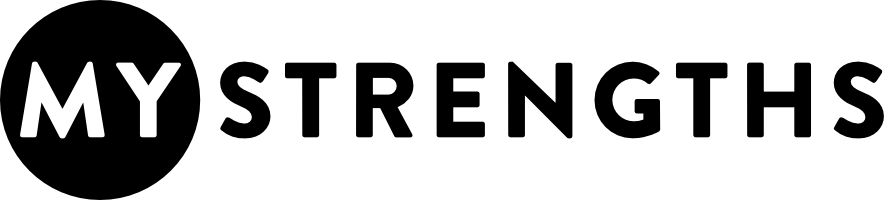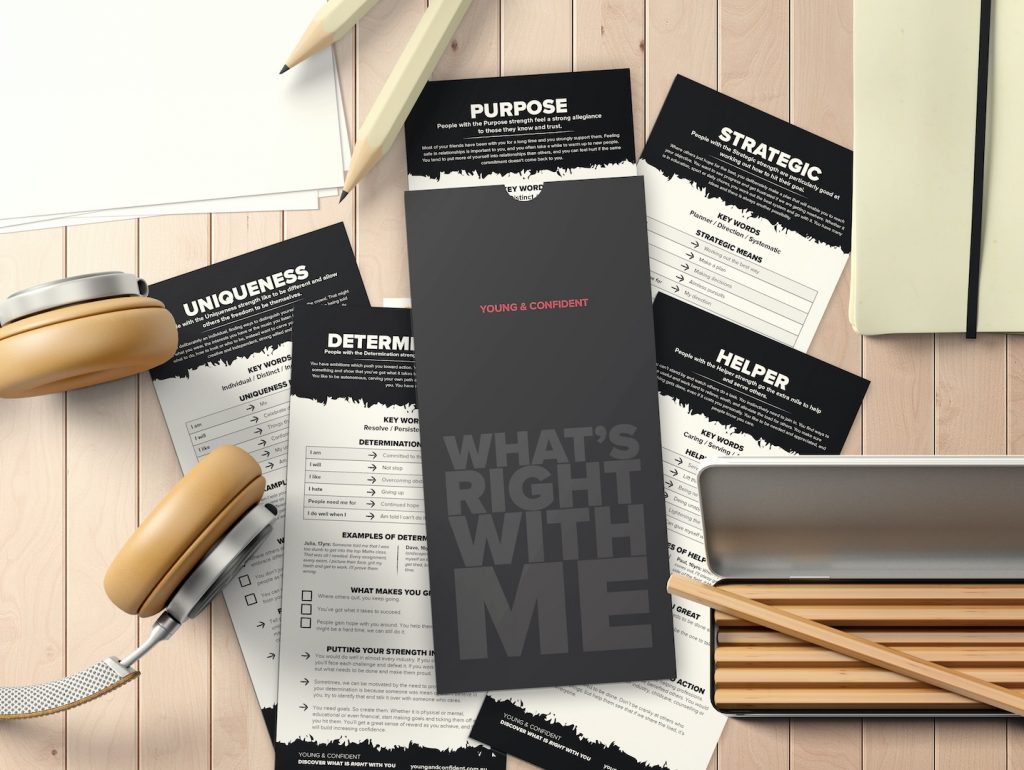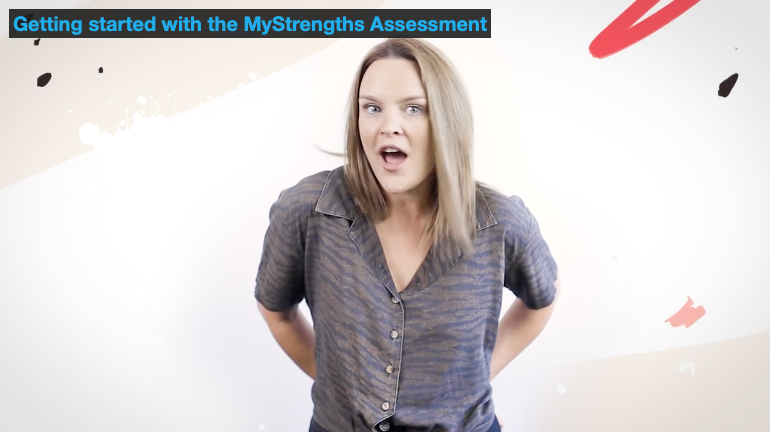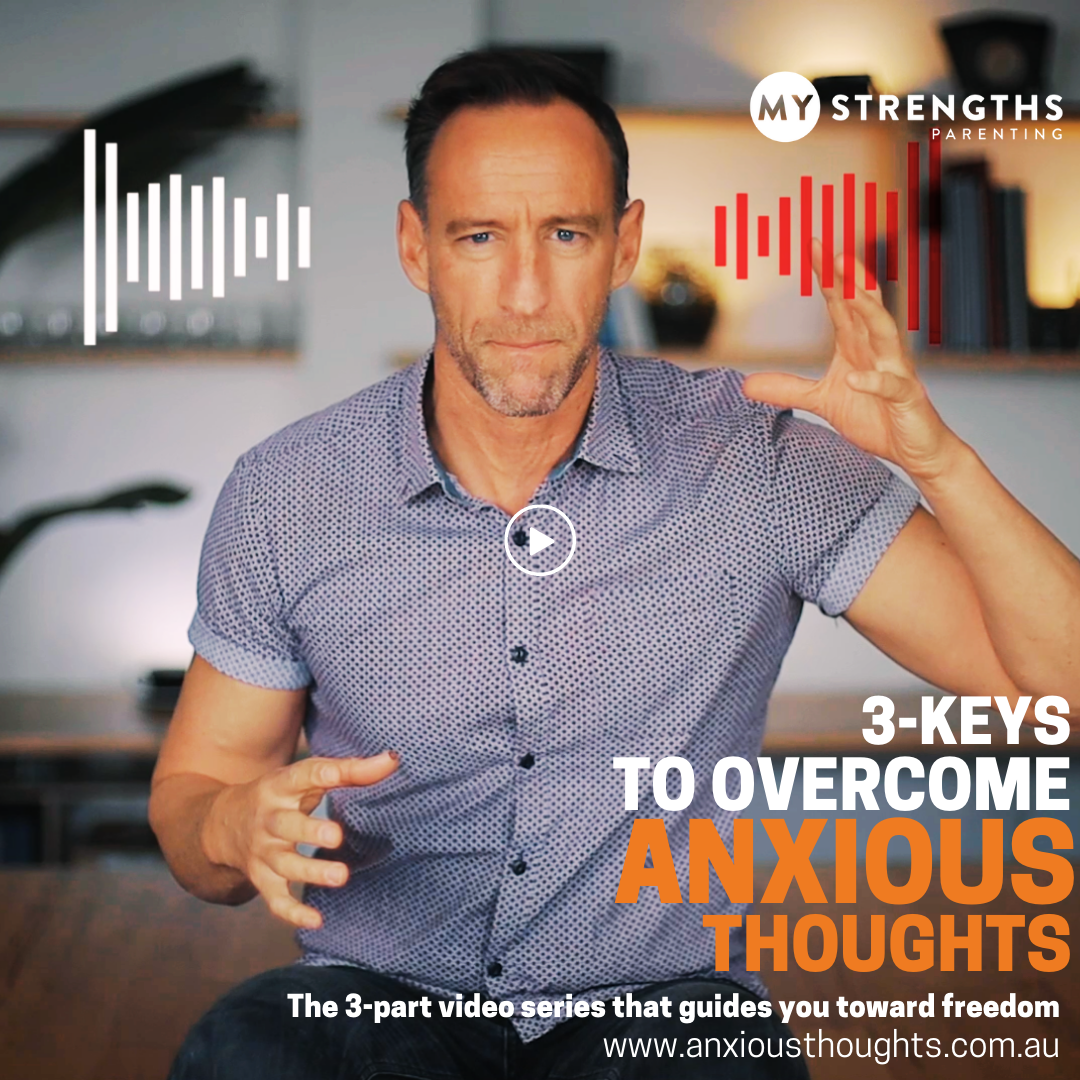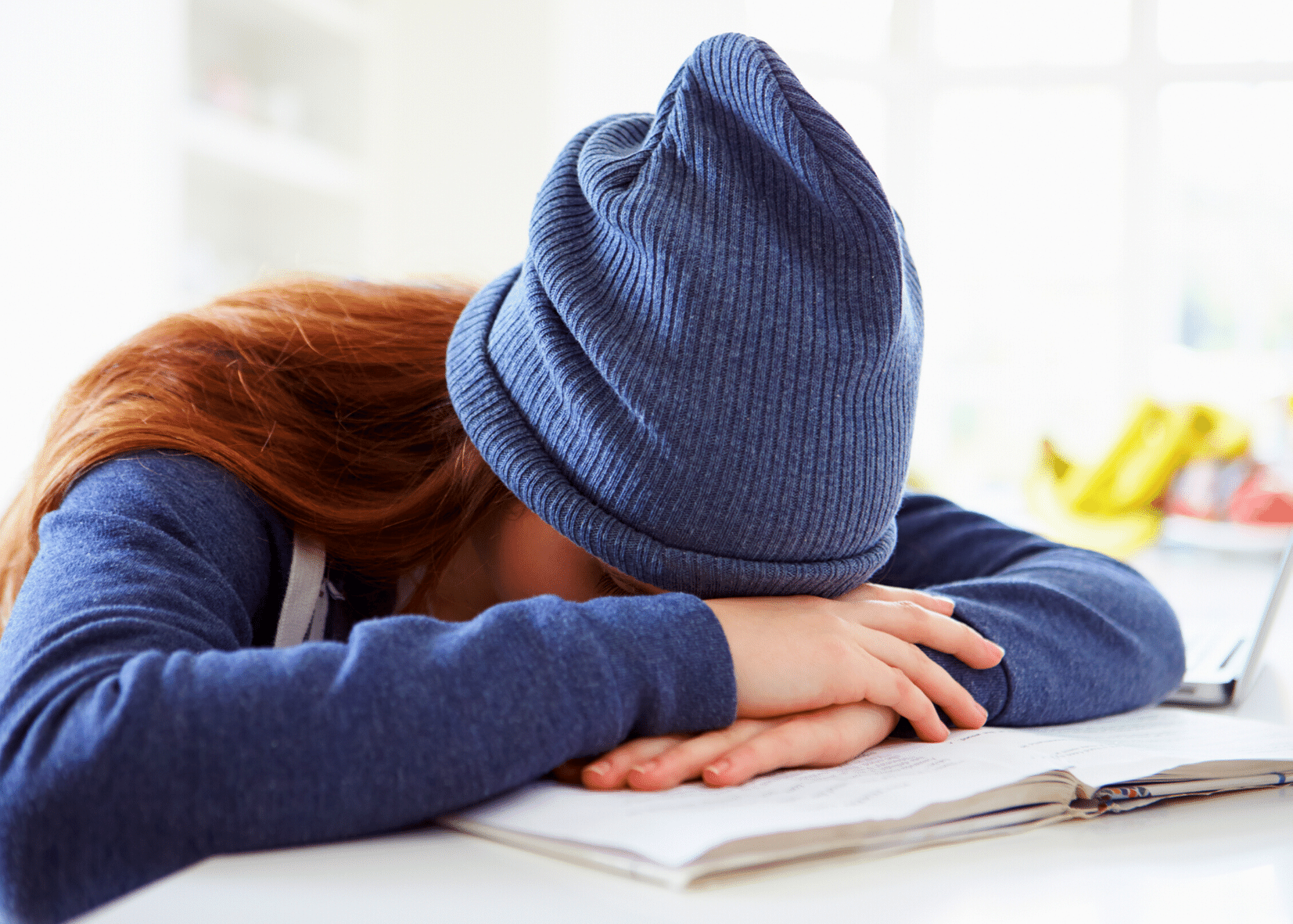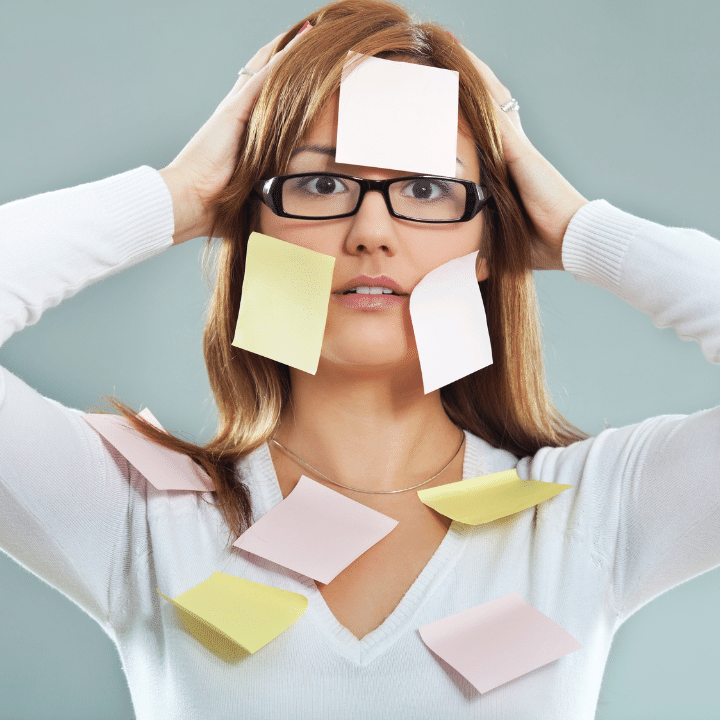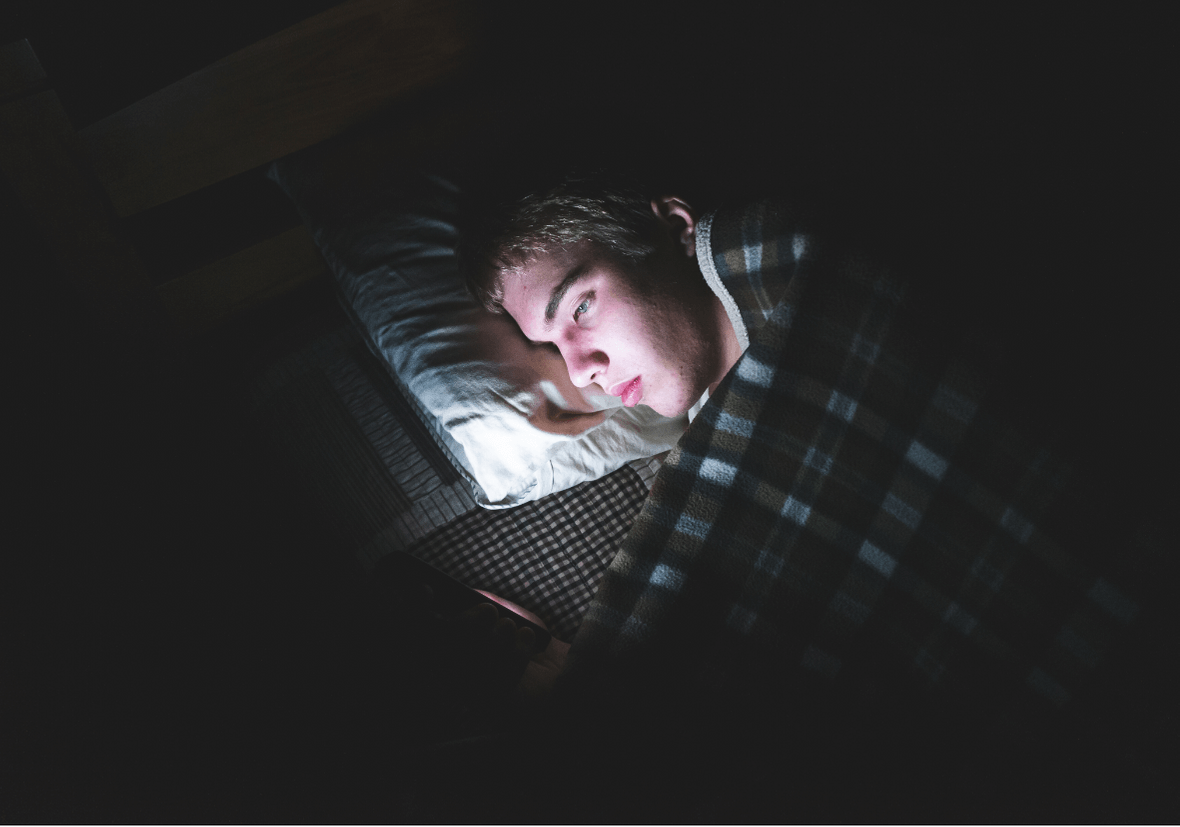Hi, my name is Jools and we’ve made it so simple to use the MyStrengths Assessment, I can show you in just 60 seconds. Let’s go:
STEP 1: BUY AN ACCESS CODE
To get started, you’ll want an Access Code. Choose if you’d like to take the assessment as a single or group. If it’s a group, you’ll want to register a free account, and once signed in, you can simply purchase your access codes for your clients or group within your Dashboard.
For single users, the code will auto-load for you to take the survey straight away. If you purchased a few, the code will be emailed so you can easily share it.
STEP 2: GIVE THE ACCESS CODE TO YOUR PARTICIPANTS
Each group has a different access code. This keeps group data together.
For example, 2022 Year 7 students want to be grouped together so you can view their group strengths and group well-being trends.
The group access code is emailed to you when you purchase AND it is visible in the Top Banner image of your group dashboard page.
STEP 3: TAKING THE ASSESSMENT
Choose “Take Assessment” in the top menu at www.mystrengths.com.au Put your access code in and away you go. Simply go through the assessment as quickly as you can, responding with your gut instinct. It should take 5 or 6 minutes to complete.
STEP 4: YOUR TOP 5 STRENGTHS!
At the end, it’s exciting! You’ll discover your Top 5 Strength results with detailed descriptions, key words, examples, and application, as well as next steps in how you can grow those strengths.
You can share your Strengths on social media, and save them in a special place as your results are emailed directly to you.
Account holders will have their group data saved directly into your Dashboard, complete with graphs, trends and group insights.
And that is how we Discover our Top 5 strengths with MyStrengths.