If you’ve had the MyStrengths team out to your school to lead one of our MyStrengths workshops, then you’ll now have a whole range of insights and tools available to you through the MyStrengths Dashboard.
To get started with your MyStrengths Dashboard, follow these 3 steps:
STEP 1: Finish registering as a User
The Dashboard is not available until your program is complete (there is no data there!). Once your program is complete, the MyStrengths team will send you an email invitation to “join your school dashboard”. The invitation goes to the person who booked our program, and they become the Administrator for your school.
So, your first step is to find your email invitation. The email will ask you to “click here to create a password and sign in”. Easy. If you can’t find your invitation, check your spam folder, or simply pop us an email to [email protected]

After signing in, the Administrator can invite other team members to join through the “Settings” tab, scrolling down to “invite members”. You’ll need the email address of the people you want to invite. There are terms and conditions with using the Dashboard, so make sure these are people you fully trust with sensitive information.

STEP 2: Log in and look around
Upon log in, you’ll instantly be at the “Group Overview” page. This is populated with the most recent group you’ve taken through MyStrengths. You can change the group only on the Overview tab, directly underneath the tab item “overview”. Here you’ll see your group name. If there is more than one group who have been through the Assessment, you’ll find a little drop down arrow giving you the opportunity to change the group name. Simply select the group you want to work with.
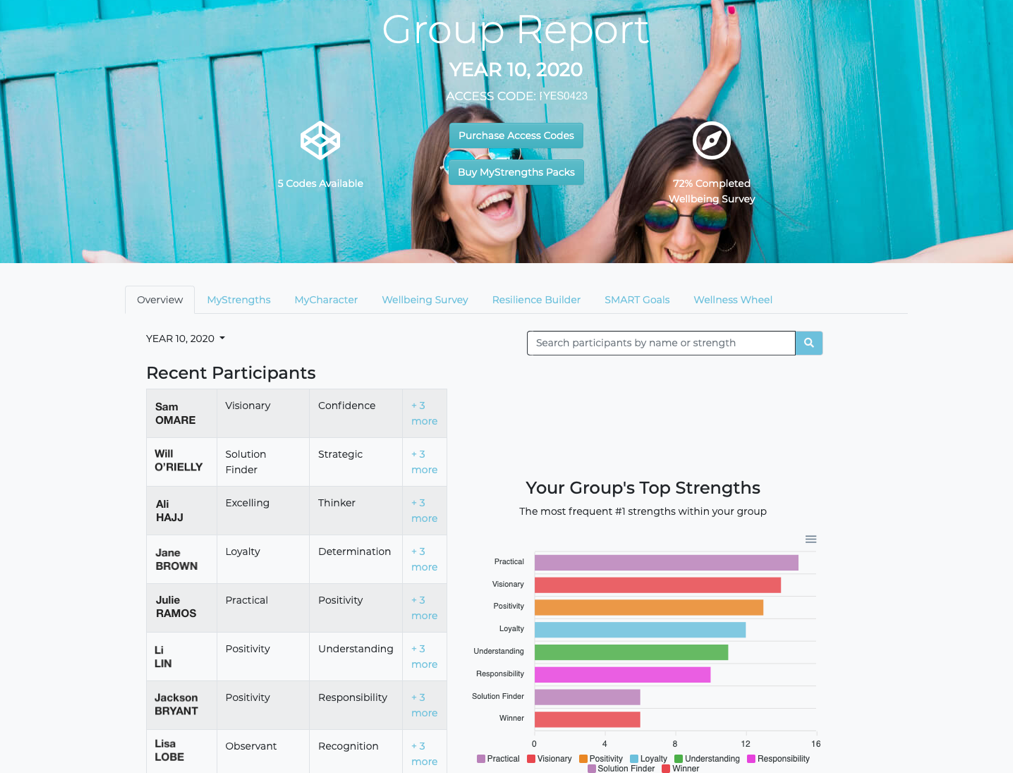
A set of menu tabs are listed underneath the main banner image. These are:
- Overview
- MyStrengths
- MyCharacter
- Wellbeing Survey
- Resilience Builder
- Smart Goals
- Wellness Wheel
Here’s a brief summary of each menu item.
Overview
On this page, you’ll get some snapshot pictures of your group, their Top strengths and some of the responses to the follow up survey. You will also find the powerful search bar that enables you to search for a student name, or even a strength category. Simply type in the person or strength you want to identify, and it will search that group for you.
- For example: Do you want to know which students had the “Lead” strength? Type it in and you’ll see the name of participants appear in the list. Do you want to find Lachlan or Jane? Simply type their name, and you can select the one you are looking for.
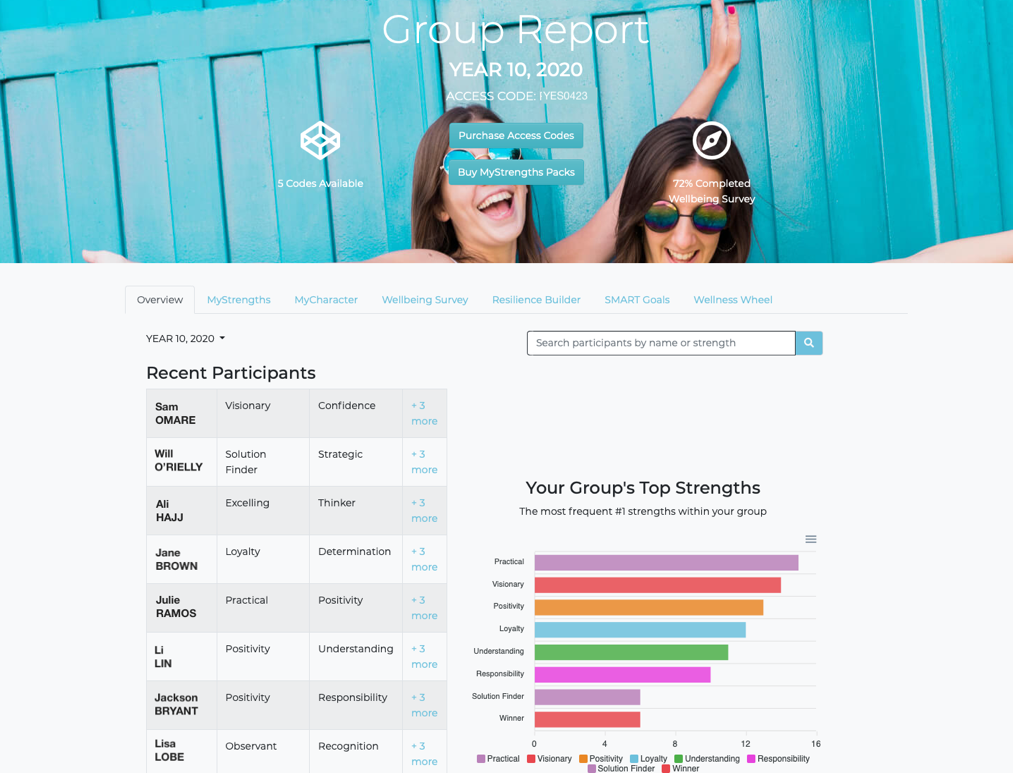
By selecting a student name, you will move to their Individual Profile page where you can read their Top 5 strengths, engage with the content in detail, and lead a student in some follow up exercises. You will also have access to their individual wellbeing responses, any SMART goals or answers they have provided to the additional exercises.
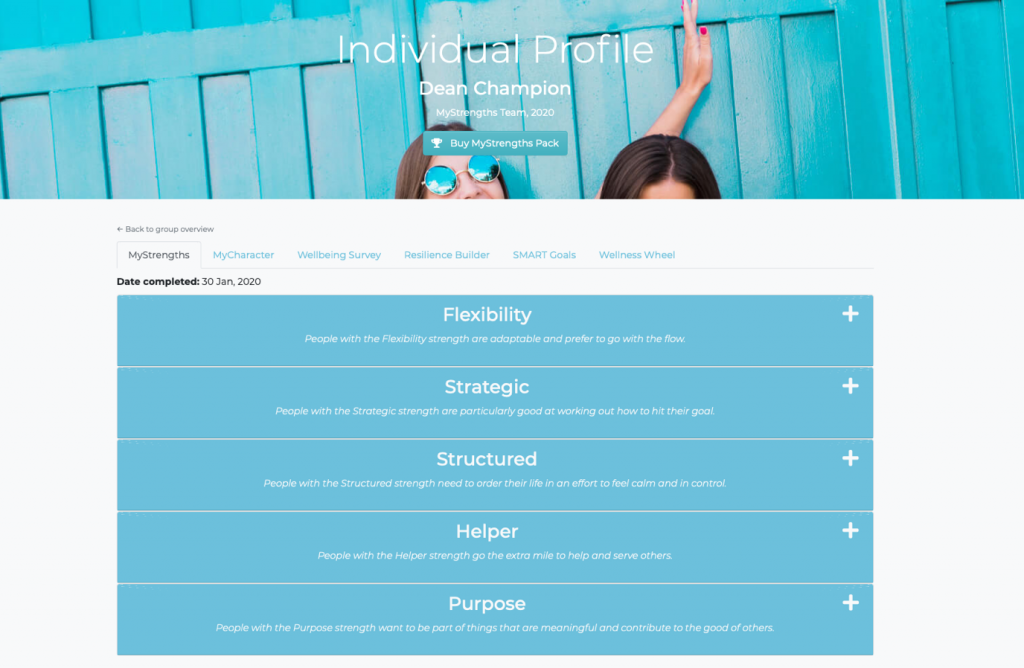
To return to the Group Overview, simply click the Dashboard icon in the top left corner.
MyStrengths
If your group took the MyStrengths Assessment (for 14yrs and older), then this is where you will find each person listed with their Top 5 strengths. The charts at the top will show you:
- Your group’s top strengths: A snapshot of which were the most popular strengths;
- Accuracy Chart: A percentage chart on how accurate students felt that their strengths were;
- Self Esteem chart: An insightful chart that helps us all know if the program had a positive affect on self esteem and confidence (which is the main goal for us in shifting the mental health trends among teenagers);
- Diversity Chart: A final chart that shows how the program has grown appreciation for the differences in each person;
Below the charts, you’ll find the list of your students in alphabetical order, and their Top 5 strengths. You can select any student and instantly view their Individual Profile. You can also read more deeply about each strength when you press the + button on any of the strengths listed. Return to the Overview page by choosing the Dashboard icon in the top left corner.
MyCharacter
The MyCharacter Assessment was created as an introduction to strengths for 11-14year olds. It gives them simpler language and categories, and trains a young brain in identifying their best traits and focusing on what is right. On this page, you will find the list of your students in alphabetical order, and their Top 5 character strengths. You can select any student and instantly view their Individual Profile. You can also read more deeply about each strength when you press the + button on any of the strengths listed. Return to the Overview page by choosing the Dashboard icon in the top left corner.
Wellbeing Survey
Once students received their strength results, they were encouraged to answer some “follow up questions”. The questions deliberately stay away from mandatory reporting issues such as abuse, violence, suicide etc. However, the insights on stress and anxiety, tech and social media, sleep and rest, hardship and support are incredibly insightful and provide you with some very concrete data on the things that teenagers are concerned with. We won’t list each question and insight here, but you’ll find the graphs, charts, heatmaps and percentages to be some of the best insights available on teenage wellbeing.

At the bottom of this page is your list of students and whether they have actually taken the wellbeing survey or not. It is certainly not compulsory for students to take this survey, and some may have opted out deliberately, while others may not have had time to get it done. Students can catch up and take this survey anytime, either with you or by visiting https://wellbeing.mystrengths.com.au and using the same access code and email address that they took the strength assessment.
Resilience Builder
This page lists your students and shows whether they have been led through the resilience builder follow up exercise. This exercise is a simply mind exercise asking students to come up with a hardship they have had to face; identify their feelings; and compare a poor response with a resilient one. It is a simplified version of Cognitive Behaviour Therapy, and powerful in developing neural pathways that provide solutions to actual real life problems.
The Reslience Builder can be done in class, individually or in a person-led (counselling) session.
SMART Goals
This page lists your students and shows whether they have been led through the resilience builder follow up exercise. This exercise is a simply mind exercise asking students to come up with a hardship they have had to face; identify their feelings; and compare a poor response with a resilient one. It is a simplified version of Cognitive Behaviour Therapy, and powerful in developing neural pathways that provide solutions to actual real life problems.
The Reslience Builder can be done in class, individually or in a person-led (counselling) session.
Wellness Wheel
One of the most powerful ways to have young people see a holistic picture of their emotional world, the Wellness Wheel is used by therapists world over. Often done on a whiteboard in the shape of a spoke-wheel, students are simply asked to rank each area of their lives out of 10. “How is your relationships with your parents right now?” 7. Tell me why you chose a 7. A simple therapist conversation starter.
However, the power comes when teenagers are overwhelmed and anxious in one area of their life, but fail to see that life has many components – and often many things that are going well for them. The wellness wheel provides perspective and is a powerful tool in mental health.
The Wellness Wheel is best done in a person-led session. It sits in the Dashboard as a tool for the school counsellor or wellbeing officer to enable a great conversation and keep a record of it.
STEP 3: Create a wellbeing plan with your team
Analysing strengths and reviewing wellbeing data and trends is exciting and powerful. We are confident that it will be incredibly useful and insightful as it has been for hundreds of other teams. Please be sensitive with the data, and view your Terms and Conditions for use. We only allow such insight and access to provide support and positive wellbeing. It is not to be used to criticise, critique or cut down any student who may be struggling.
For example:
Brad is having a hard time at school. He has been really rebellious lately and difficult to manage. The team looks at his wellbeing responses and finds that he is going to bed after 12am each night. There are other insights, like the breakdown of family and money problems. However, a frustrated teacher, Mr Smith, has had enough of Brad’s behaviour and says to him, “Mate, what are you doing until midnight each evening? You are grumpy and aggressive because you’re not getting enough sleep. Do yourself a favour and get to bed earlier.”
This is what we would consider a breach of the terms and conditions. To leverage insights in a disciplinary manner can make a student feel betrayed by their honesty and breaches their privacy. Instead, the wellbeing survey can be used to ask Brad to share about what might be happening at home; to enquire about his safety; to allow dialogue on his evening habits; and to encourage him to hang in there.
The philosophy and mission of MyStrengths is to celebrate every unique personality and provide helpful insights to a school that can bring positive action for change.
Make sure you connect with us at Facebook and sign up to our email news.
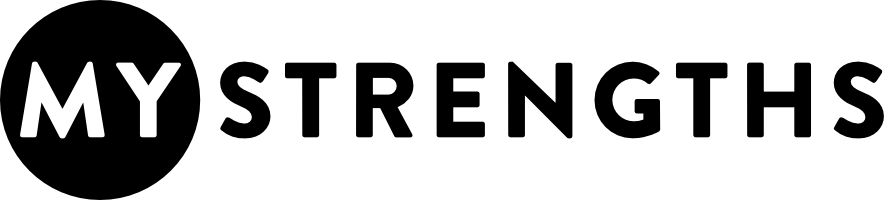

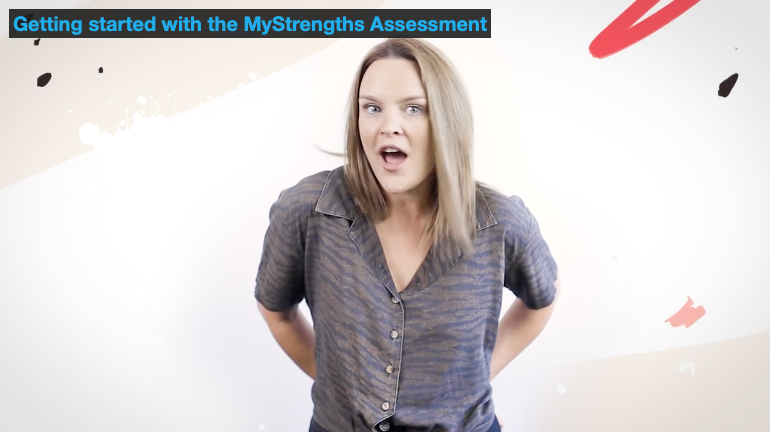
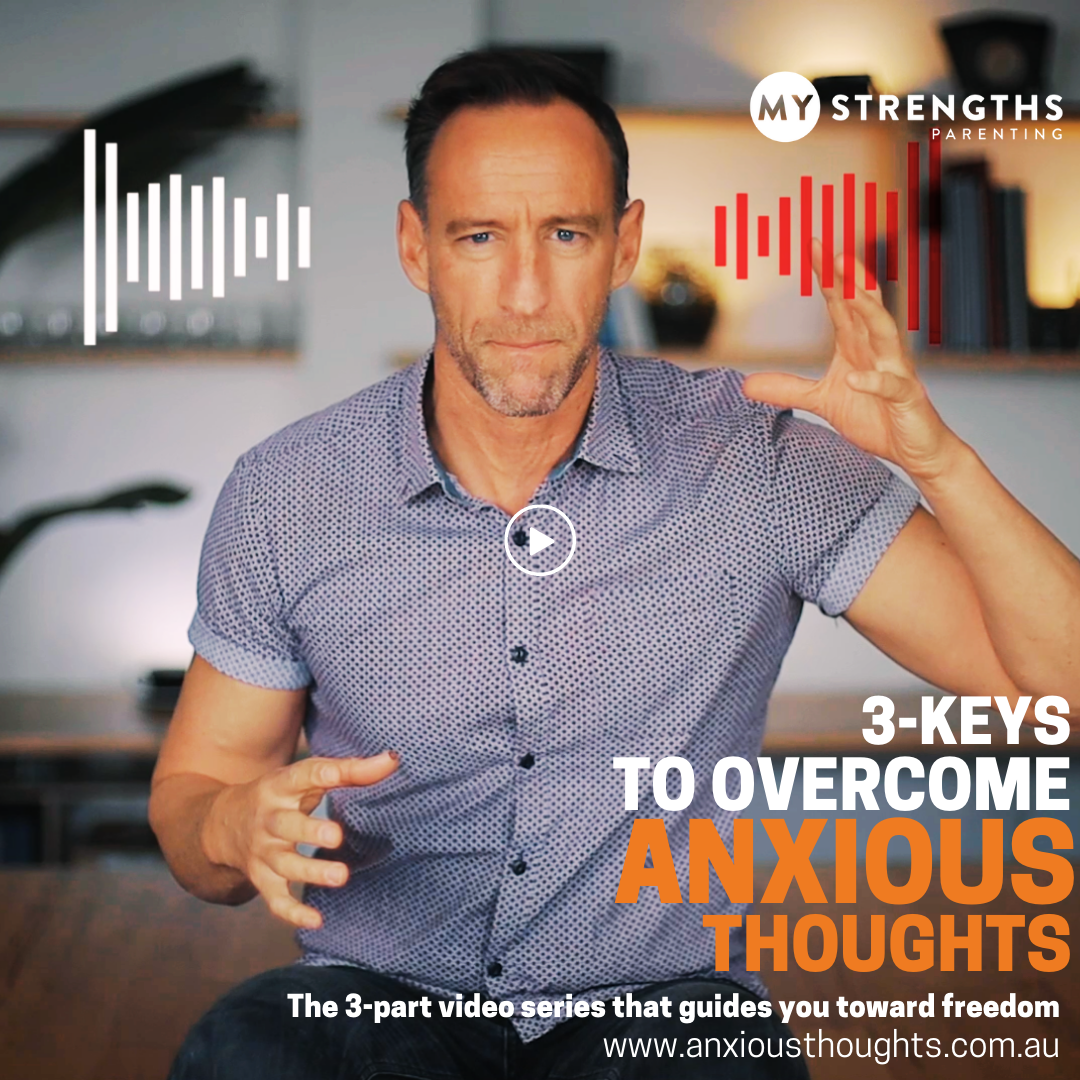
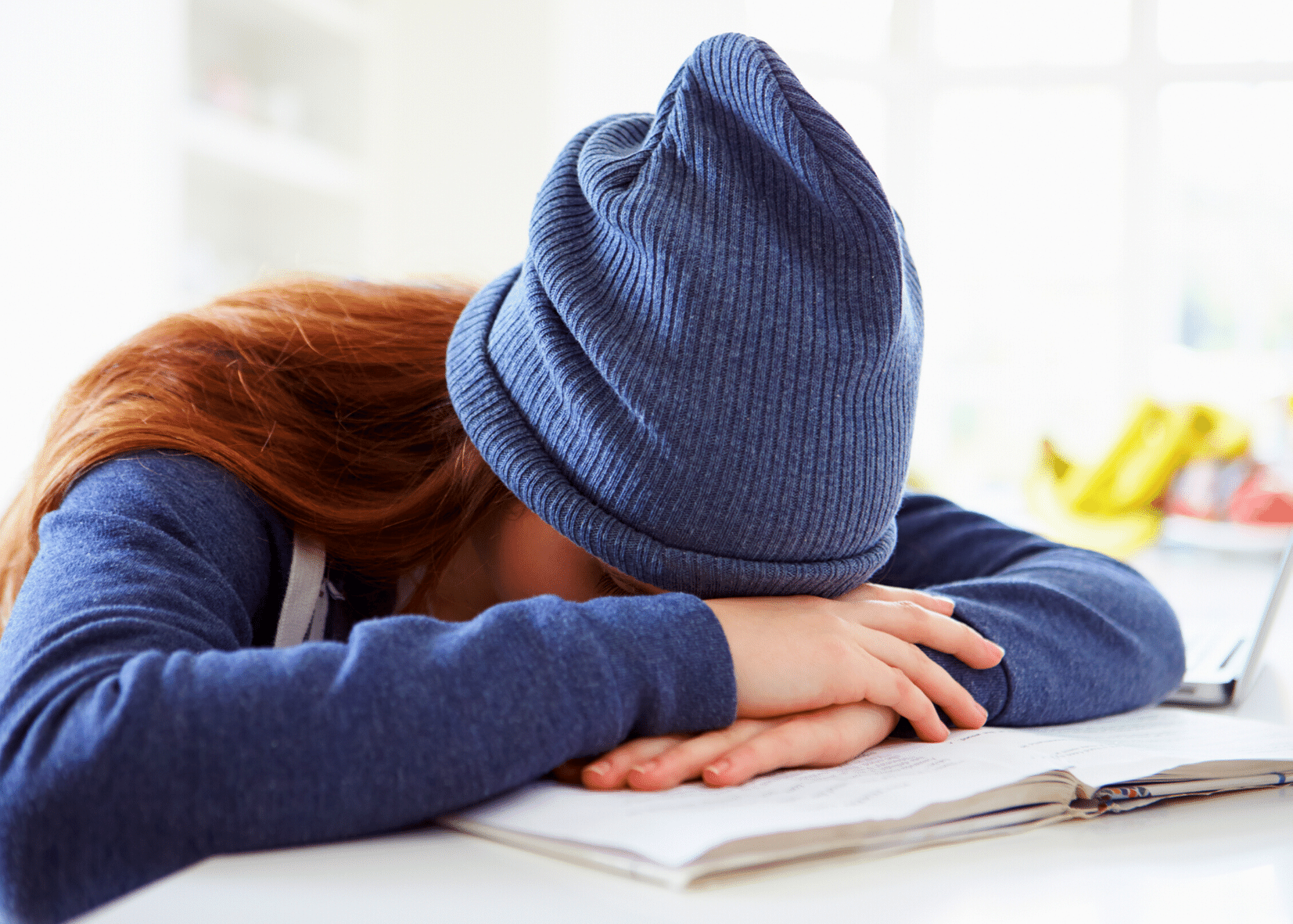
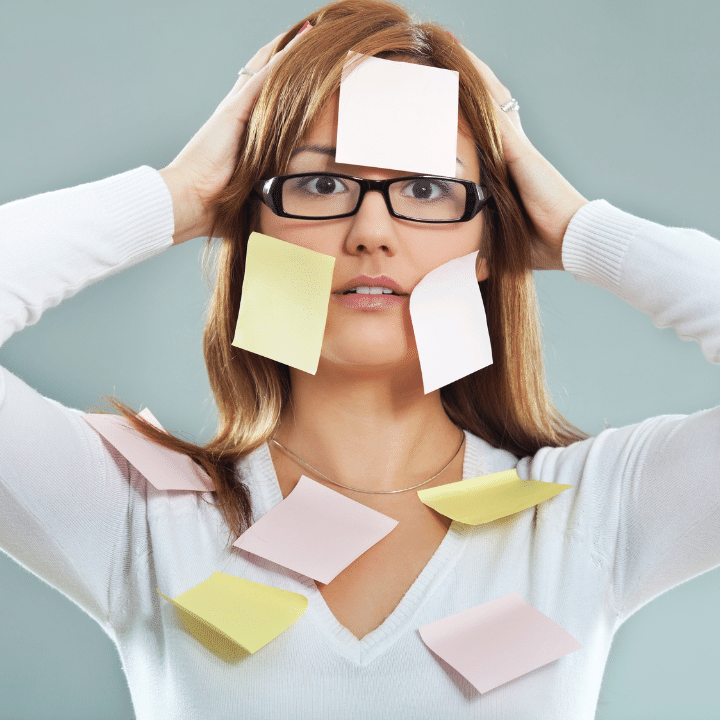

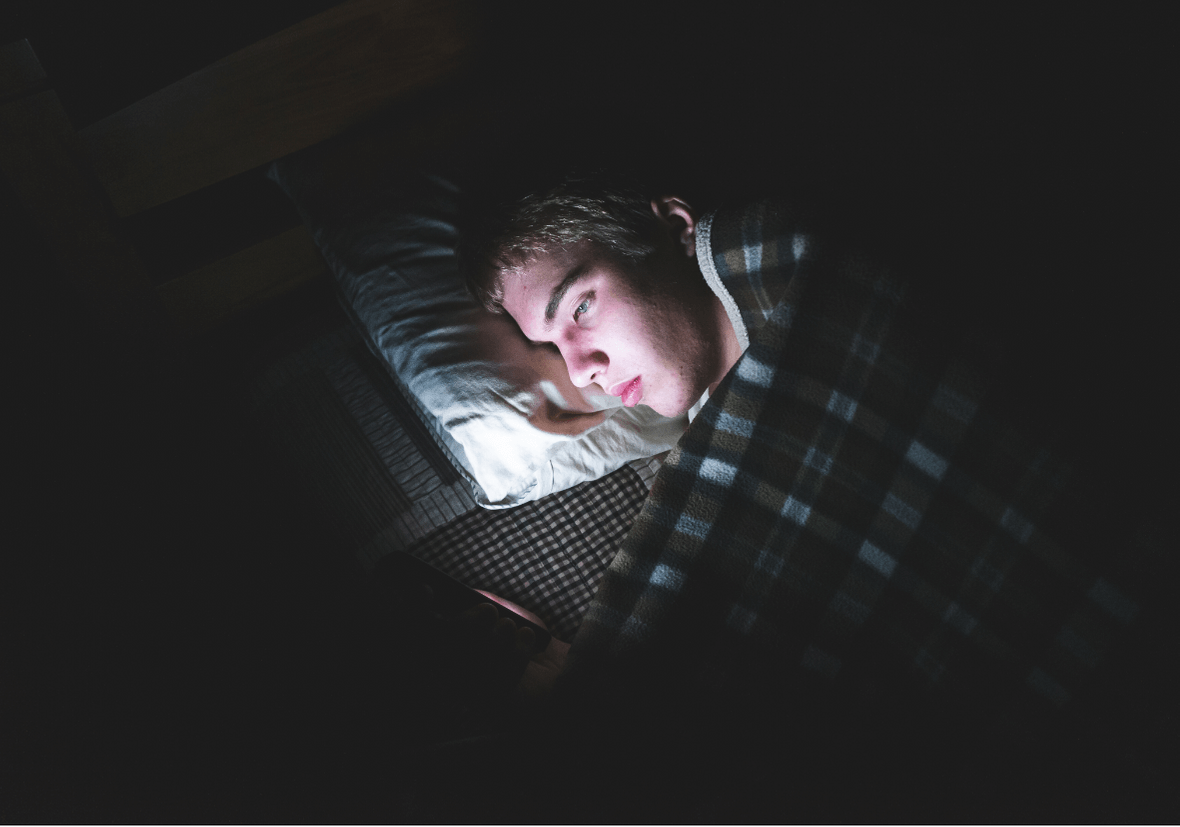

2 Responses